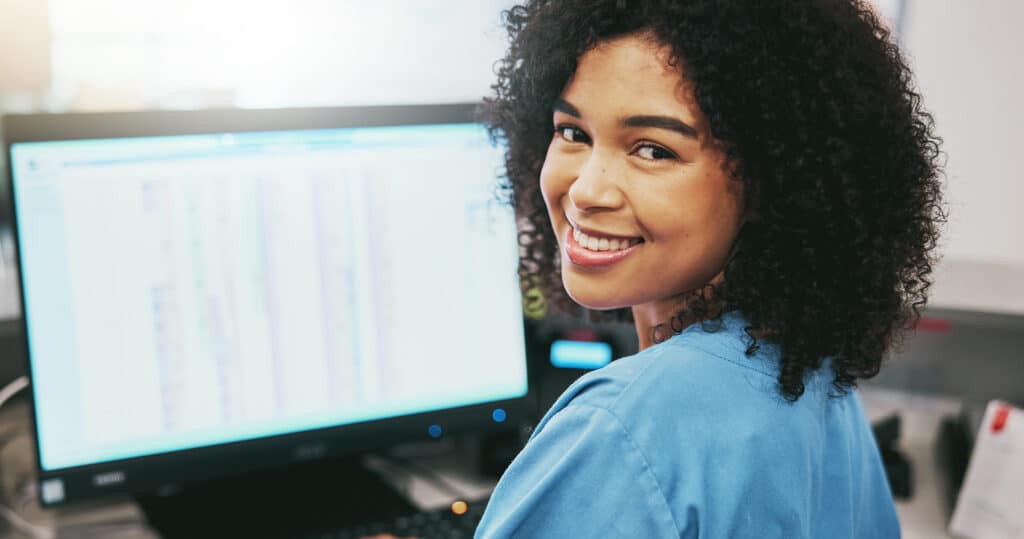Medical billing software can transform how a practice operates, but not all solutions are created equal. There are different types of medical billing software, each with its own pros and cons.
Choosing the ideal medical billing software for your unique practice is crucial. Your needs may define your choice, but there are a few common considerations to keep in mind when researching your options. We’ll outline the main types available and provide actionable tips for making an informed decision.
What Is the Importance of Medical Billing Software?
Medical billing software is a digital tool that automates and manages financial tasks and billing processes. Small practices may start with basic options, whereas more comprehensive platforms function better for larger organizations. However, there are commonalities in the processes and benefits of both.
Let’s take a look at the potential benefits of medical billing software.
Streamlining Billing Processes
Medical billing software automates data entry, minimizes errors, and expedites the claims process. In this way, it reduces the time from service delivery to payment receipt. A faster payment turnaround supports cash flow and financial stability for all healthcare practices
Keeping Pace With Technological Advances
Healthcare technology is constantly and rapidly changing. Staying current with the latest innovations is essential to remain relevant, competitive, and, in some cases, compliant.
Billing software helps ensure your practice has access to the latest coding and security standards. A software company that keeps its software current may also offer advantages like virtual visit capabilities and integration with other software systems.
For example, some medical billing software, like CollaborateMD, integrates with electronic health records (EHRs), which preserves patient data privacy and accuracy. Integration also enables seamless communication between clinical and billing departments.
Overcoming Common Billing Obstacles
Traditional manual billing can be time-consuming and error-prone. Medical billing software tackles both of these productivity-limiting challenges head-on.
Not only does it automate many tasks associated with claims submission, but it also catches mistakes before claims are submitted, reducing the number of claim denials. Accurate claims minimize the need for resubmissions that can waste valuable staff time.
Ensuring Regulatory Compliance
Though it may be time-consuming, healthcare billing is regulated to protect patient data and the integrity of your practice. Noncompliance can lead to professional penalties, heavy fines, and reputation damage.
Medical billing software enables practices to adhere more effectively to applicable regulations, including HIPAA and ICD-10 coding standards. In addition, automated updates ensure compliance with the latest regulations without additional effort from staff.
Enhancing Patient Satisfaction Levels
Billing software benefits patient satisfaction by ensuring accurate, timely statements, and simple payment methods.
Patients value billing transparency—this has impacted policy. Clear, easy-to-understand billing statements reduce confusion, and patients may be less likely to delay payment or contact the practice for clarification.
Patient portals allow patients to easily access their invoices and visit histories and make payments, leading to higher satisfaction with their providers.

Considerations for Choosing Medical Billing Software
The right medical billing solution can have a tremendous positive impact on the daily operations of your practice. So, what should you look for? What are the must-have features that will ensure your investment moves you closer to your goals?
Here are key considerations and top features to keep front of mind:
Claim Management Capabilities
At its most basic, your medical billing software should be able to organize, submit, and track billing claims.
Critically, the solution should also check claims for accuracy. When claims are submitted properly the first time, your practice experiences reduced denials and rejections. Your cash flow becomes more consistent, and your admin staff has more time to focus on more patient-forward tasks.
Bonus tip: Look for software that offers automatic updates that will help you keep up with changes in coding standards and further reduce the likelihood of rejections.
Integration With Existing Systems
Medical billing software should integrate with your practice’s other software systems, including EHRs and patient engagement systems.
Why does this matter? Because seamless integration encourages smooth information flow and data accuracy. It eliminates the need for manual data entry, which is prone to human error.
Genuine and reliable connectivity saves time and secures data integrity.
Bonus tip: Watch for plug-and-play integration options that make implementation easier and less disruptive.
FROM ONE OF OUR PARTNERS: State-of-the-Art EHR & Medical Billing Solution for Small Practices
HIPAA Compliance
Medical billing software must meet HIPAA regulations. Any solution that doesn’t guarantee compliance isn’t worth considering.
Compliance doesn’t stop with HIPAA, though. Look for features like data encryption, access controls, and automatic logoffs that will protect your practice—and patients—from costly data breaches that could potentially ruin your reputation.
Bonus tip: Review HIPAA compliance guidelines periodically. Check that your software provider updates the system as regulations change. A proactive approach keeps your practice compliant and secure over time.
Customizable Features
No two practices are alike, which is why some level of customization is essential for maximizing your return on investment (ROI).
Customizable features allow you to fine-tune your daily operations with capabilities that fit your unique requirements.
When researching your options, look for:
- Flexible billing options, such as automatic payment plans
- Many patient notification options, including mail, text, and email
Bonus tip: Take full advantage of demos or trial periods that allow you to test the features before making a long-term commitment.
Patient Billing Portals
Patient portals are secure online platforms where patients can log in to view, manage, and pay their medical bills at their convenience. Portals streamline the payment process and increase clarity in billing.
The benefits are two-fold: Enhance patient satisfaction by offering them control and flexibility while improving cash flow for your practice.
Bonus tip: Choose a solution that offers mobile access to the billing portal to increase user-friendliness, resulting in quicker payments and higher patient engagement. Ensure the portal comes with comprehensive security features that protect patient information and comply with HIPAA regulations.
Reporting and Analytics Tools
Reporting and analytics tools offer insights into the performance of your practice.
You can review revenue cycles, payer performance, patient financial interactions, and other performance indicators. Using this information, you can spot trends that help accurately forecast future performance. Make data-informed decisions that boost profitability and pave the way for sustainable growth.
Bonus tip: Ideally, reports should be customizable. You should be able to view data organized by provider, payer, or service type. This granularity helps to reveal specific areas that need improving.
FROM ONE OF OUR PARTNERS: 7 Necessary Features in a Practice Management Software

What Are the Types of Medical Billing Software?
The features above can boost your practice’s efficiency while enhancing the patient experience. The next question is this: What type of medical billing software is best for your practice?
Let’s explore the five main types and look at the benefits and drawbacks of each.
1. Cloud-Based Billing Software
Pros
- Scalability: Easily scales with growth without costly hardware upgrades, making it a future-proof choice
- Accessibility: Accessible from anywhere, offering remote work and flexible practice management capabilities
- Reduced IT burden: No need for local server maintenance, as the service provider handles all IT infrastructure
Cons
- Dependence on the internet: Requires a stable internet connection
- Ongoing costs: Typically operates on a subscription model, which can mean higher long-term costs
Example: CollaborateMD
RELATED ARTICLE: 3 Benefits of Cloud-Based Medical Billing Software
2. Stand-Alone Billing Software
Stand-alone medical billing software focuses solely on medical billing processes. It includes features like claim creation, payment tracking, and reporting.
Pros
- Specialization: Offers advanced functionalities for medical billing, which makes it ideal for small practices
- Control: Gives you full control over data and software updates
Cons
- Limited integration: Lacks integration with other practice management systems or EHRs
- Requires local maintenance: Needs ongoing local IT support and infrastructure
Example: Waystar
3. Integrated Medical Billing Software
Integrated medical billing software embeds medical billing services with other functionalities, including appointment scheduling, EHRs, and patient management.
Pros
- Comprehensive solution: Manages the many aspects of practice operations from one unified platform
- Efficiency: Reduces the need for many disparate software solutions and minimizes data entry errors
Cons
- Complexity: Could be more complex to set up and use, requiring more training
- Higher Costs: Often more expensive due to extensive features
Example: NueMD
4. Customized Billing Software Solutions
If off-the-shelf solutions don’t meet your practice’s needs, consider customized purpose-built software to fit your unique or niche requirements.
Pros
- Customization: Perfectly aligns with your practice’s specific workflow
- Flexibility: Can be modified over time to reflect changes in practice needs, size, or regulations
Cons
- Initial costs: Typically more expensive to develop and implement
- Longer development time: Takes longer to deploy than off-the-shelf software
Example: CleverDev Software
5. EHR-Integrated Billing Software
HR-integrated systems combine medical billing and EHR management.
Pros
- Unified workflow: Integrates clinical and financial operations, boosting workflow efficiency
- Data integrity: Reduces the risk of errors from duplicate data entry
Cons
- Complex integration: May be complex to fully integrate and need significant training
- Cost: Often involves a higher upfront investment than stand-alone billing or EHR systems
Example: Practice Fusion
Top Takeaway Tips for Understanding Medical Billing Software
Here are five tips to help you choose the best medical billing software for your needs:
- Before exploring your options, clearly define what you need.
- Engage with the staff who will use the system. Their insights can guide your decision-making.
- Determine how much you are willing to invest in medical billing software. Consider both upfront and ongoing costs.
- Review the different types of medical billing software mentioned. Which type aligns with your practice’s workflow and needs?
- Many software solutions, like CollaborateMD, offer free demos. Before making a final decision, request a trial so that you can experience how the software performs in your unique practice.