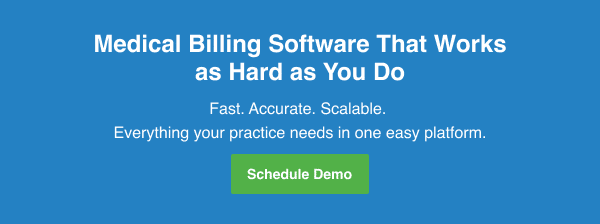Most healthcare organizations use software to digitize their data and processes. The right tech stack can increase a practice’s operational efficiency and enhance the patient experience. However, understanding which tools most benefit your unique practice can be challenging.
Two of the most important systems currently in use are medical practice management software (PMS) and electronic health record (EHR) software. Together, these technologies streamline daily management tasks, enabling you to improve patient care while staying compliant with data privacy laws.
The question is, do you need both EHR and practice management software? Where do these technologies overlap? How do they differ? Can you combine an EHR and a PMS to get the best of both worlds without creating a confusing system for your staff?
This article explains the purpose of PMS and EHR software. We’ll explain why you might decide to implement them and compare the differences to help you decide whether investing in these systems is a good idea for your practice.
EHR and Practice Management: Two Sides of a Unified Workflow
While Electronic Health Records (EHR) and Practice Management (PM) systems often overlap, they serve distinct—but complementary—functions in a modern medical practice. EHRs focus on clinical documentation, including patient charts, orders, and decision support, whereas PM systems handle scheduling, billing, and administrative workflows.
Why this matters:
- Optimized patient care: EHRs enhance quality through better data capture, evidence-based decision support, and streamlined communication between providers .
- Smoother operations & revenue flow: PM software keeps your front desk and billing teams efficient—managing appointments, claims, and financial reporting.
- Integrated insights: Linking both systems reduces duplicate data entry and minimizes errors, improving overall efficiency in revenue cycle management (RCM).
Whether you’re choosing one system or integrating both, this guide will help you understand their distinct strengths, combined benefits, and how to select the right setup to support both your clinical and administrative goals.
What Is the Purpose of Practice Management Software?
Practice management software is designed to help healthcare practices reduce time spent on tedious manual processes.
It’s a particularly good fit for smaller practices looking to reduce administrative costs, as well as for growing practices planning to scale and increase patient volume. Practices can prepare for these changes without harming the patient experience.
PMS automates and digitizes the bulk of everyday operational tasks in all types of healthcare practices.
By incorporating automation, your practice can see the following benefits:
- Reduced administrative costs
- Simplified billing processes
- Greater visibility of patient payments
- Better communication with patients
- Real-time data for informed decision making
- Opportunities for growth
The strength of this technology lies in simplifying administrative work and expediting management processes. Billing, claims, scheduling, and clinical management tasks can be completed in a fraction of the time it would take to do them manually.
Your practice will also see a reduction in billing errors. Since billing codes are always current and correct, risk of claim denial due to incorrect billing is significantly reduced.
More critically, a PMS can ensure compliance with regulations surrounding data privacy, such as:
- HIPAA (Health Insurance Portability and Accountability Act)
- HITECH (Health Information Technology for Economic and Clinical Health Act)
- CCPA (California Consumer Privacy Act)
Because there are so many practical benefits, PMS software is becoming a foundational tool for healthcare organizations.
In 2022, the market for practice management software in the U.S. was valued at USD 5.1 billion, and it’s expected to increase rapidly over the next few years. From 2023 to 2030, the predicted CAGR is 9.16%.
RELATED ARTICLE: 6 Top-Rated Features to Look for in Practice Management Software

Key Features of a PMS
What, precisely, is practice management software capable of?
Of course, every PMS is different. However, most systems have a basic set of foundational tools in common. Here are the most typical options you’ll encounter when comparing systems:
Medical Billing and Payments
Overall, a PMS will help to speed up reimbursements and simplify financial management by generating invoices automatically and processing claims more accurately. Correct initial billing means fewer claim rejections and less time spent with insurance providers resolving errors.
Additionally, practice management software can process credit card payments so you can collect co-pays and other patient responsibilities at the time of service, and your system will update immediately.
Insurance Verification
How much time does your administrative staff spend verifying patient insurance? With practice management software, they can complete this step in seconds.
RELATED ARTICLE: 8 Ways to Improve Medical Practice Cash Flow
Claims Management
Built-in reporting manages insurance claims throughout the entire claims lifecycle. You can submit claims electronically, see when they are accepted, and spot any rejections immediately to resolve discrepancies and ensure timely reimbursements.
Patient Scheduling
Create and edit patient appointments without delay. Your schedule is updated in real-time so your administrative staff can quickly adjust appointments and fill openings to maximize revenue.
Your PMS might also send automatic appointment reminders to patients, reducing no-shows and late arrivals and improving the patient experience.
Patient Information Management
This tool allows you to store and organize patient data, such as insurance information, visit history to expedite insurance claims, and patient billing. Through EHR integration, it can also include access to clinical data, such as physician notes, medications, and medical imaging results.
The clinical management feature saves time during appointments. Providers can quickly access critical information when seeing a patient and be assured that it is current and accurate.
EHR Integration
There are two components of ideal patient medical information management. Your PMS is one, and your EHR is the other. A good practice management system will integrate seamlessly with your electronic health records system for unified communication and access.
Performance Reporting
Because your practice management system is the central hub for everything from patient satisfaction to payments, it houses all of your performance and financial data. In this way, it also acts as a centralized source for reporting and analytics.
Your software can provide reports on patient volume, operating margins, patient due collections, claims denial rates, and more. You’ll have access to valuable insights into how effectively you’re managing your practice at your fingertips and be able to identify opportunities for growth and improvement.
FROM ONE OF OUR PARTNERS: What to Look for in an EMR and Practice Management Software
EHR vs. Practice Management Software: Understanding the Differences
The main difference between an EHR and practice management software is each system’s intended purpose. EHR software is intended to manage patient medical data, while a PMS is meant to streamline administrative processes.
Let’s take a more detailed look.
The purpose of EHR software is to give healthcare practices a system for managing a patient’s medical information in a way that’s compliant with HIPAA, HITECH, and other medical data protection laws. Its core function is to facilitate the secure sharing of patient data across various providers or practices.
EHR software also usually features a patient portal, allowing healthcare organizations to share information and communicate with patients directly and securely. Patients can access lab results, immunization records, medical diagnoses, prescriptions, and more with far less wait time.
The purpose of practice management software is largely to help practices become more efficient. Its focus is streamlining and improving the administrative and financial aspects of running a practice.
Both systems can store patient data, but there’s a difference in the type of data each system handles. In the simplest terms:
- An EHR system stores clinical data that can be shared with other providers.
- A PMS stores insurance, payment, and contact information.
Ultimately, you need both systems to help your practice improve patient outcomes and thrive.
RELATED ARTICLE: 5 Time-Saving Features Needed in a Practice Management System

Can EHR and Practice Management Software Work Together?
While an EHR and PMS have different functionalities, they can integrate and share data seamlessly. Having these two systems working together can help providers save valuable time so they can focus on patient care.
You can depend on access to the most current and accurate data across all your systems, including patient data from other providers. Instantly access and review a patient’s health history before their appointment to reduce repetitive questions and patient wait times.
You can also create a single point of reference for every patient entering your office because you can access both internal clinical data and additional health information shared by other medical professionals in one location.
Access to complete records lowers the risk of error. You don’t have to be concerned about missing lab results or incomplete treatment and medication histories with integrated EHR and PMS.
Integration also saves time by eliminating the need to double-check information in two separate systems. Every addition or modification throughout the patient journey is updated and accessible to your providers.
Some software providers offer both PMS and EHR in one solution for native integration that includes smooth functionality and instantaneous data syncing. You can also keep both systems updated without risking performance issues.
However, single providers do have drawbacks.
If you can’t find one with an EHR specifically tailored to your specialty or type of practice, it may unnecessarily complicate your clinical workflow and open the door for errors. A PMS designed to integrate with different EHR systems can offer additional customization to fit your preferences and services while still offering the same functionalities.
Practice management software solutions like CollaborateMD allow your practice to choose the EHR system that applies to your individual practice for greater flexibility.
Implement Practice Management and EHR Software Today
If you are ready to take advantage of the benefits of software integration in your practice, you can start searching for a tech stack that fits your needs right now.
Here are some simple tips to begin with:
Read Reviews Online.
Explore software review sites like Gartner or Capterra, with healthcare technology software options to get a feel for what systems are popular and why.
Create a Checklist of Must-Have Features.
Every PMS system is unique, so make a list of the features your practice absolutely needs, as well as the tools that would be nice to have. A solid grasp of your needs will help you compare possible choices before committing.
Determine Your Budget.
Decide how much you can spend on software. Review your current budget and software to see if you can save by eliminating software subscriptions for stand-alone tools that your PMS and EHR systems will cover.
Demo Your Favorite Practice Management and EHR Software Options.
Once you find a provider that offers appealing PMS and EHR systems, demo the software, if possible. You want to test it in applicable situations to ensure it will be user-friendly and compatible with your staff and processes.