Seamless Practice Fusion Integration for Faster, Smarter Billing
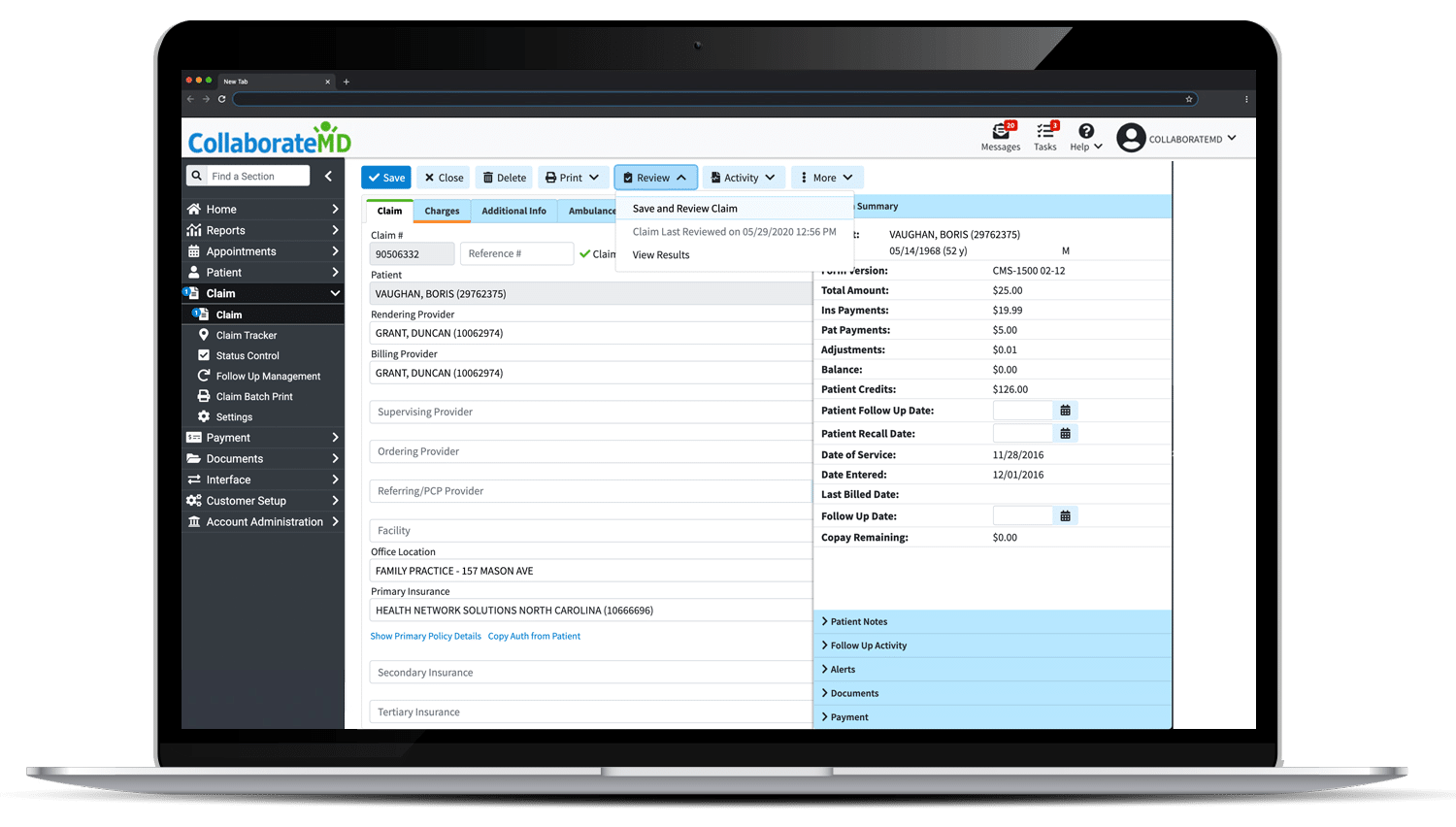
Appointments
New appointments that are entered in Practice Fusion (PF) are automatically created in CollaborateMD (CMD). The appointment message sent from PF to create an appointment will also create a new patient record in CMD if it doesn't yet exist.
Patient Data
New patients that are entered in Practice Fusion are automatically created in CollaborateMD. Once a patient record is created in Practice Fusion it can be updated in CollaborateMD and the data will flow back to Practice Fusion.
Claims
As a Superbill is entered into Practice Fusion and set to the ready for biller status, a claim will be automatically created in CollaborateMD. The claim can then be reviewed and sent to insurance.
Questions about our Practice Fusion Bi-Directional Integration?
Here are the answers to your top questions about CMD + PF.
Once you have become a CollaborateMD customer, you can activate the Practice Fusion interface from within your CMD account. Learn more about enabling your CMD interface with PF. Once you’ve followed each step to configure your account and have received confirmation from Practice Fusion that your integration request is complete, then you can proceed with placing your superbill status to “Ready for Biller”.
Practice Fusion insurance companies will be matched to CollaborateMD insurance companies by comparing the Payer Address in both systems. The address and name will have to match exactly. If the Payer’s Address sent from PF matches multiple payers within the CMD, the system will use the insurance associated with the patient’s record and add that payer to the claim. Learn more about managing new Facilities, Providers, Patients, and Claims once the interface is integrated.
Chat with a CMD Expert Today
When you join CollaborateMD, you get faster workflows, shorter billing cycles, and a dramatic reduction in duplicate efforts. The bi-directional interface between CollaborateMD and Practice Fusion opens a world of possibilities for your practice. If you’re ready to learn more about how this exciting new integration can benefit your practice, request a call with CollaborateMD today!
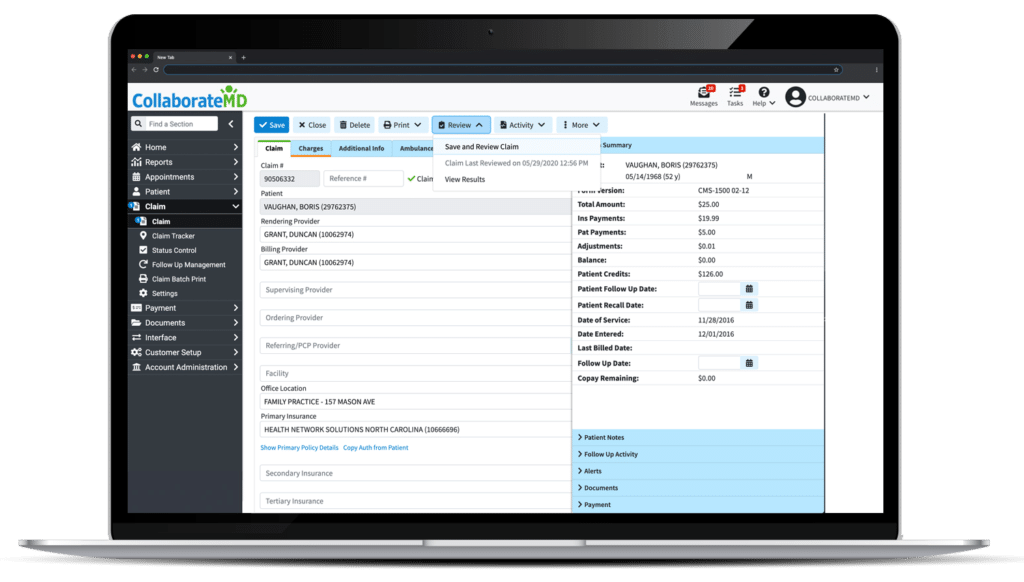
Thank you!
Someone from our team will reach out to you.
