Practice management software is a valuable tool that helps your medical practice run more efficiently, but finding the best software for your practice isn’t always simple. There are dozens of capable options available, each with strengths and weaknesses.
Knowing the main features of each and how they compare to your practice’s needs is integral to making a wise choice. You need to know the limits of the software and ensure that it can address your practice’s main challenges.
So, what are the most helpful features for practice management software to include, and what impact can they have on a healthcare practice?
In this article, we will provide a better understanding of what medical practice management software can do by examining the most important features to look for and why they matter.
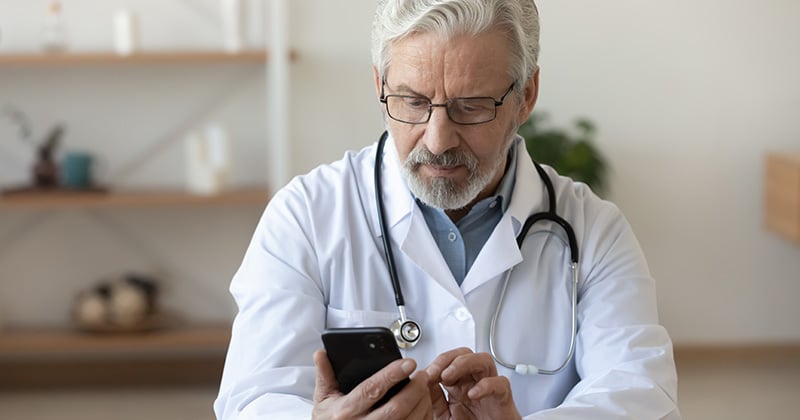
Understanding Medical Practice Management Software
Medical practice management software is a solution to help healthcare practices operate more efficiently. It includes tools for functions such as:
- Patient scheduling
- Eligibility verification
- Insurance billing
- Patient billing and payments
- Claims management
- Reporting and analytics
Some software systems also include features to accommodate telehealth consultations, allowing your practice to offer virtual appointments.
Almost all software systems offer some level of data analytics and reporting capabilities. Some offer advanced features like user-friendly dashboards and real-time analytics, while others may stop at basic data collection.
RELATED ARTICLE: 5 Benefits of Utilizing a Total Practice Management System
It costs time and introduces opportunities for error to use separate systems for scheduling, claim submissions, tracking claims, billing, and other functions. A software solution that can streamline front-office to back-end tasks can help your practice run smoothly.
Providers and staff also benefit from a software solution that seamlessly integrates with EHRs to provide easy access to patient data. A unified workflow helps reduce errors, enables greater automation, and increases compliance with data security regulations and laws.
Practice management technology also enables your practice to drive a better patient experience. Patients can access their information through a patient portal, simplifying scheduling appointments, accessing test results and imaging, and viewing statements. Providers are provided with clear insights into the effectiveness of patient care.
Ultimately, practice management software can save money and time while driving growth, but you need the correct features to facilitate the desired results.
RELATED ARTICLE: 5 Time-Saving Features Needed in a Practice Management System

What Are the Top Features to Look for in Practice Management Software?
Today, the global medical practice management software market is nearly USD 12 billion. By 2029, it’s expected to get close to USD 18 billion.
Individual practices face unique challenges and requirements. Yours is no exception. Submitting claims may consume too much time for your office staff, or you may need more informative insights for proper resource allocation. A robust selection of features supplied through your software system can go a long way toward fulfilling those needs.
As a medical practice provider or manager, you have plenty of options, but before comparing software, determine what features best suit your needs.
Insurance Verification
According to one study, verifying insurance for one patient takes over 12 minutes. If you verify insurance for 20 patients per day, that’s four hours of cumulative time spent sitting on the phone. This single task could potentially lead to labor overages.
However, practice management software can perform verifications in seconds. Insurance verification is a key component of practice management, so almost all software solutions will include this feature.
Specifically, search for one that checks insurance benefits in real time and transmits data using secure, encrypted networks. Insurance is verified quickly while maintaining compliance with HIPAA regulations.
Claims Denial Manager
It takes time to get reimbursed for the services your practice provides. When insurance claims are denied, it adds substantial wait time. This can create bottlenecks in accounting, especially for a smaller practice.
You already know how common claim denials are and that they aren’t going to disappear. Current research indicates denials are actually on the rise. A 2023 survey revealed that about half of providers have seen an increase.
Selecting a practice management software solution with a claims denial manager feature can ease some of the burden and mitigate human error.
You’ll be able to view detailed reports on denied claims that allow your staff to pinpoint issues and expedite resolution. Resubmit corrected claims and resume the reimbursement process much faster than manual resolutions allow.
Electronics Claims Submissions
Does your staff get bogged down in claims submissions?
You can eliminate manual claims submissions with the right software. Practice management systems let you submit claims electronically.
The right claims submission feature should allow you to view the status of multiple claims at once. This accomplishes more than just saving time, it also simplifies tracking claim data and reduces errors.
RELATED ARTICLE: 6 Top-Rated Features to Look for in Practice Management Software
Patient Scheduling
Online booking tools are essential to providers and patients alike.
Patients can schedule appointments at a time when it’s convenient for them. They don’t have to depend on office hours or the availability of administrative staff.
Less time spent scheduling and rescheduling frees up time for administrative staff to field more pressing patient calls and alleviates some of the frustration of managing a backlog of patient scheduling requests.
To see the most benefit from this feature, it should provide:
- Automatic follow-up appointment notifications
- Appointment reminders
- Automated SMS messages or emails for appointment confirmations
These additional facets of a robust scheduling feature can help decrease missed or late appointments. They also streamline scheduling overall, allowing your practice to increase daily patient load.
Population Health Management
Population health management features grant the ability to monitor and manage patient data.
Your selected software should integrate with your current electronic health records (EHR) system to ensure accuracy and improve outcomes. It should have the capability to generate reports and data visualizations regarding critical patient information, including:
- The progress and effectiveness of care plans
- Patient risk groups
- Provider contracts
Population health management can also help determine gaps in patient care and identify areas for improvement. This is a critical feature if you want your practice management software to expose opportunities for elevating performance and patient experience.
RELATED ARTICLE: 9 Benefits of a Medical Practice Management System
Invoice Creation and Billing
Medical billing is a complicated component of any practice. Staying up to date with current medical codes and managing the invoicing requirements for multiple insurance companies can be cumbersome and error-prone. Then, when mistakes happen, your team spends time investigating the source, making corrections, and resending the corrected invoice.
Practice management software streamlines the billing process by:
- Creating electronic billing statements
- Scanning claims and bills for errors
- Managing multiple billing codes
- Sending an alert if a code doesn’t match a diagnosis
- Sending alerts for upcoming payments
These billing and invoicing features simplify billing processes to avoid confusion and slow payment.
Telehealth Capabilities
Virtual appointments are becoming more commonplace in healthcare. More than half of mental health appointments are conducted in a virtual space. Primary care and specialist practices are also offering telehealth options to their patients. One survey found that 74% of physicians work in practices that offer telemedicine.
If you haven’t already extended this option to your patients, it will be a straightforward process with management software that includes a telehealth feature.
A system that makes virtual scheduling and remote appointments achievable should also include a tool for securely uploading clinical documents or images. Providers can then view and update files in real-time as the appointment progresses.
A critical aspect of telehealth services is how they ensure privacy and security. Your software must comply with HIPAA regulations for both video and audio calls, but additional data encryption and consistent updates to the software are also vital to its success.
Virtual care can improve your patient experience and reduce costs, so this feature should be a requirement, even if you’re just beginning to research telehealth options for your practice.

How You Can Start Looking for Healthcare Practice Management Software Right Now
Understanding the features offered by various practice management software helps you better determine whether a particular solution meets the overall needs of your practice. Evaluating which features are most important helps you begin the search for the best system.
Here are some immediate steps you can take to prepare you for making your software selection:
Gather Feedback from Your Staff.
Talk to your administrative staff and other providers to pinpoint your practice’s top challenges. Is your staff overworked? Do you need to improve the patient experience? Is your practice disorganized?
Assess the Needs of Your Practice.
Once you’ve factored in the feedback from your staff, you’ll have a more complete picture of where your practice is facing shortcomings. List the features that might help you solve those challenges and delve into how robust those features can be. Bookmark software solutions that best fulfill your needs.
Create a Short List.
Armed with your list of critical features and bookmarks for those solutions that best meet them, create a master list of five to 10 options to explore in more detail.
Compare Your Top Choices.
Once you’re assured a particular solution meets all of your needs, consider other factors such as cost, user-friendliness, scalability, and interoperability. Narrow your initial master list down to two or three satisfactory software options.
Schedule Demos.
With your top two to three options determined, it’s time to schedule a demo with each. See how each software solution compares in a real-world setting to ultimately choose the most appropriate practice management system for your practice.



