A quality practice management system is essential to keeping your practice organized and efficient. To keep patient records, billing information, and other aspects of your practice organized, you should implement quality software. Finding a practice management system that offers time-saving features will not only help you get more accomplished in your day, but it will help you perfect other processes within your organization.
Traditionally, this tool is used for patient intake and scheduling. With the right software, your practice can also perfect different billing and EHR processes that bring in more revenue and increase patient engagement. Keep reading to learn about 5 time-saving features you need in a practice management system.
Your Practice Management System Needs
Pre-Authorization
Verifying patient insurance and eligibility is essential to securing payment. Even if a patient thinks they are covered for the services they are about to receive, there is always a chance they are not. Pre-authorization and eligibility verification in your practice management system offers a solution. This tool quickly checks a patient’s insurance eligibility in real-time. This keeps your team from having to chase down payers on the phone to try and verify coverage. By the time your team is able to get the answers they need, the patient may already be done with their appointment. If they were not covered for those services, you will have to rely on a patient payment rather than payer reimbursement.
Automated Claim Submission
Achieve error-free submissions with a quality practice management system. With integrated and automated billing, your practice can quickly submit claims to ensure the fastest payment return possible. Linked with the most up-to-date procedural and diagnostic billing codes, your practice can finally automate the billing process.
Appointment Scheduling
A quality system can revolutionize the scheduling process. Integrated with your practice’s patient portal, patients gain a comprehensive view of available appointments. Your software should also automate different scheduling procedures. For example, this tool should pinpoint patients who have not been in for an appointment and alert your team. With streamlined scheduling, your team can focus more heavily on patient-critical tasks.
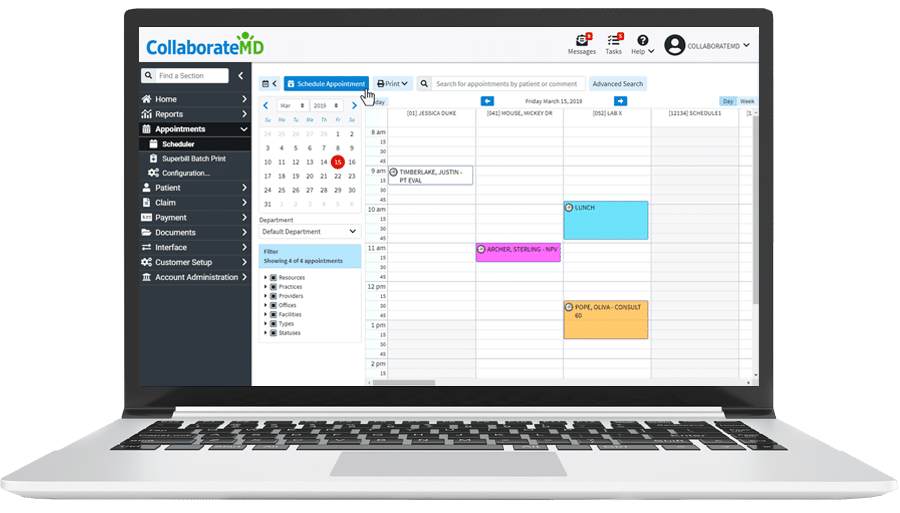
Demo Practice Management Software
Tracking Patient Balances
Keeping track of patient balances is necessary to keep your patients informed and payments on the way. When a patient is checking in for their appointment, your team can easily see that they have an outstanding balance and notify them. This increases the number of patient payments your staff is able to collect at the time of appointment rather than later down the line.
Credit Card Processing
Both in-person and online, your practice management system should offer credit card processing. If a patient wants to make a payment in person, your front-line staff should have a way to accept that payment via credit card. Patients pay nearly every other bill online with their credit cards. For this reason, there should also be a way for patients to pay online or in-app.
EHR Integration
Lastly, your practice management software should integrate entirely with your Electronic Health Record. When patients complete digital intake, EHR integration enables that data to be uploaded directly into their chart and patient portal. This eliminates duplicate data entry and saves your practice time.
To learn more about a quality practice management system, click here.



